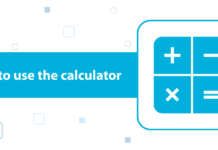The main page of the FYBIT platform can be divided into 3 thematic blocks:
- A window with a chart, on the basis of which a trader makes a decision on any deal.
- A window with new order parameters, which is located to the right of the chart.
- Block of data about opened orders, active positions, or closed positions, as well as profit for the period.
When a new order arrives in the system, it is either executed immediately and displayed in the [Positions] tab, or enters the [Open orders] tab and fulfills later, because the conditions for its execution have not yet been reached.
[Positions] tab
Here you can see that only one position up and one position down can be opened in each instrument. Several orders in the same direction will be combined into one position, so you cannot open, for example, two UP positions in BTC.
In this tab, you can check a position amount, its leverage, entry price, Loss Cut level, unrealised PnL, fees, and the date of opening the position.
Also, in this column, you can set the stop loss price, the sell limit price, and close the position at the market price by clicking the [Sell] button.
[Open Orders] tab
This block displays orders that have not yet been executed. These orders will be executed when the market price reaches the specified value in the order. In case you want to change any parameter, you must cancel the existing order using the [Cancel] button and create a new one.
[Closed positions] tab
Here you can track the history of your trades, track profit and loss, fees. If you want a more detailed history with information about each order in a position, then go to the “Deposit/Withdrawal” 🡪 “Order History” 🡪 “Executed History” tab.
[Realised PnL] tab
In this section, you can select a specific period and find out how much net profit/loss you have received for each cryptocurrency.
To open an account on FYBIT and start trading BTC, ETH, ADA & BCH with up to 100x leverage, click here and follow the instructions on the page. If you have any questions, please contact Support.