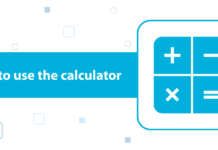Almost every trader has experienced a loss on the crypto market. After a losing streak or a big loss, you may wonder how to avoid the liquidation. There are two methods to change the liquidation price:
1) using stop-loss;
2) using position averaging.
In this article we will talk about it.
The liquidation price on FYBIT is called the “Loss cut”.
Table of Contents
What is the liquidation price?
Liquidation occurs when the current price of the asset reaches the liquidation price. The liquidation price is set automatically when you open a position.
Liquidations usually occur during periods of high volatility. They are related to the leverage used in a trade.
For example, even if you trade with a low leverage, there is a possibility that you will be liquidated during periods of high volatility. Otherwise, high leverage also increases the probability that you will be liquidated even in times of low volatility.
How to calculate the liquidation price?
The liquidation price on FYBIT is calculated based on the leverage chosen by the trader and the entry price. You can calculate the percentage liquidation price in using the following formula:
Liquidation price (%) = 100% – (total fee% * leverage + 20%)
To calculate the exact liquidation prices, you must use the following formulas:
For UP positions:
Liquidation price (USD) = Execution price * (100% – (100% – (total fee% * leverage + 20%)) / leverage)
For DOWN positions:
Liquidation price (USD) = Execution price * (100% + (100% – (total fee% * leverage + 20%)) / leverage)
How to change the liquidation price using stop-loss
The majority of professional traders use stop losses to minimize losses. This mechanism helps you survive when the market does not develop as expected.
You can set your stop loss when opening a position. If you want to set the stop loss or change it for an existing position, just go to the “Positions” tab.
How to change the liquidation price using position averaging
If you are trying to take your trading to the next level but keep losing money despite stop losses.
With FYBIT you can add a unique option to your trading strategy – position averaging.
The platform allows changing the average opening price of a position and the size of the leverage, thus adjusting the liquidation price by adding new orders to an open position.
The same-directional positions will be merged into one, therefore, If you add a new same-directional order to your existing position with a different (lower) leverage, you’ll receive one common position with a new average price, new average leverage, and a new liquidation price. In this case, the risk of closing a position by a loss cut decreases, but at the same time, the financial risk increases.
But if you open a new position using balance of a different cryptocurrency, then the new position won’t be merged with the already opened position.
Let’s look at how it works by the example:
We have an open BTC UP position in amount of 1000 USDT and 50x leverage. The entry price of this position is 65000. The liquidation price for this position is 64038 (taken from the position calculator).
Now let’s see what happens with a liquidation price if the price turns against us and reaches the level of 64100.
Example 1:
1000 USDT with 25x leverage at 64100. This averaging shifts our liquidation from 64038 to the price level of 63397.
Example 2:
1000 USDT with 1x leverage at 64100. This averaging shifts our liquidation from 64038 to the price level of 63021.
Example 3:
100 USDT with 25x leverage at 64100. This averaging shifts our liquidation from 64038 to the price level of 63946.
Example 4:
100 USDT with 1x leverage at 64100. This averaging shifts our liquidation from 64038 to the price level of 63935.
Please note that after adding a new order to an open position without a stop loss, you need to re-enter the stop loss and Sell limit values if they were active earlier.
Common questions
You only risk an order amount in each open position. You cannot lose more than 100% of the order amount. For example, if you’ve opened a position in an amount of 100 USDT with 100x leverage, the maximum loss would be 100 USDT.
There is no limit to adding orders to the existing position.
100% is the total price movement from the entry price to the liquidation price, at which 100% of the position’s amount will be lost. In other words, this is the maximum possible price movement in the direction of the loss for the entire amount of the position.
20% is a guaranteed margin, which serves to ensure that in an event of sharp price movement, there won’t be a sharp slippage during liquidation and a trader won’t lose more than 100% of the position’s amount. Therefore, in fact, 80% of the order amount is used in a position.
For example, when a trader opens a position in the amount of 100 USDT with 100x leverage, liquidation will occur when PNL% reaches -68%. The trading fee in the amount of 12% will be charged for using 100x leverage and the total loss will be -80%. The remaining 20% will return to the trader’s balance.
Usually, liquidation does not occur exactly at -68% (in a case when 100x leverage is used) most often this occurs below -68%.
There are two main points where you can monitor your loss cut: The confirmation window & the “Positions” tab.
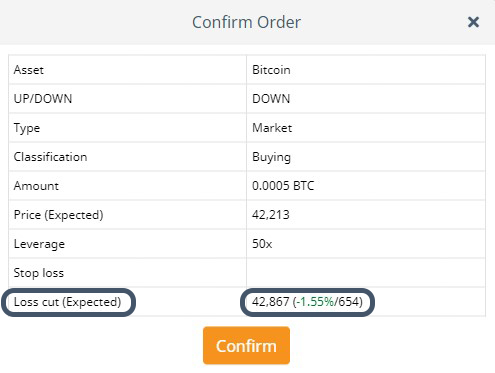
After you place the order, the confirmation window will open. Here you can check details such as asset/position value /execution price /etc. including your liquidation price (loss cut) price.
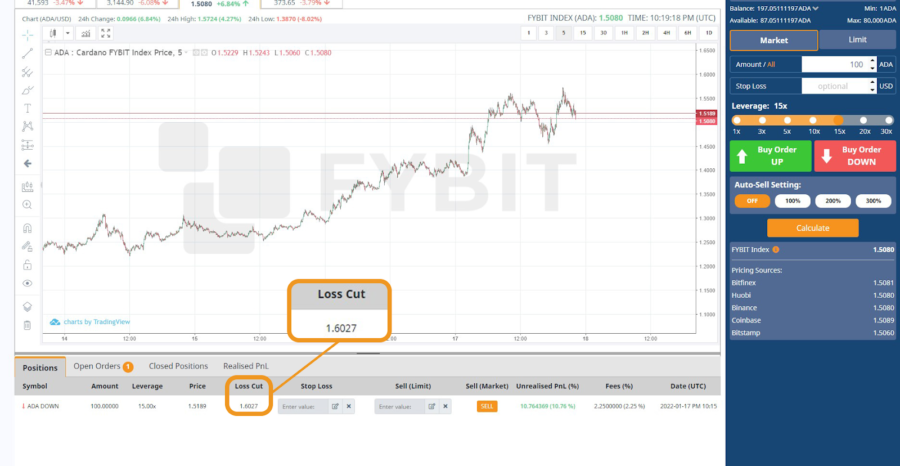
Loss cut and all detailed information about your current position can be found in the “Positions” tab.